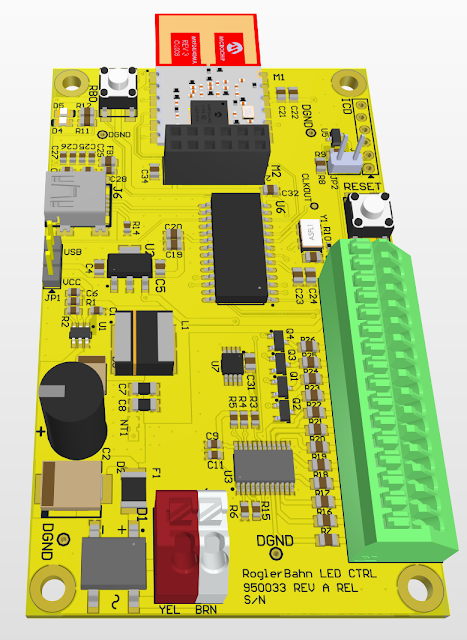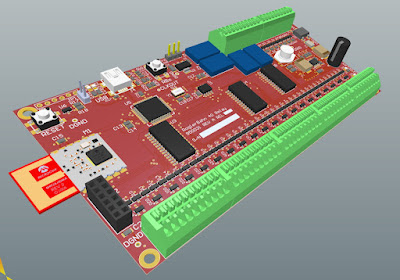I have discussed the PCB development in these previous posts, Part 1 , Part 2, and Part3. Here you can see the PCB with most of the components installed. Only components missing now are the spring clamp connectors and the FETs circuit that drives the 40 relay contacts.
When I built the original PCBs, I only really tested the relay interface. The track and LED control were only partially implemented in the PIC18F firmware. Now I am getting more done and have actually tested the track and LED control interfaces and they work as expected. Since all the relays were installed along with the LED control circuits, I have had the opportunity to test these as well. Found one cold solder joint, but other than that, all was good.
One item I have not brought up is the small daughter card plugged in perpendicular on the left hand side. This is a substitute for the MRF24J40MA module from Microchip. This is a Digilent Pmod device (similar to Mikroe Click Boards). I added a connector for this Pmod board when it became quite obvious buying Microchip MRF24J40MA modules at a reasonable price was going to be impossible. This PmodRF2 is an excellent temporary substitute for the Microchip module. I was able to purchase them at Digikey, Mouser and Amazon, so I picked up 6 of them just to have them. I prefer the Microchip Module since it is soldered down. When the PCB is installed underneath the train layout, this daughter card will be perpendicular to the bottom of the layout. Underneath the layout will become storage and I am afraid that these cards will get bumped into and either destroy them or the entire PCB. But for now they are better than nothing.