Have been working on various parts of the display. Looks like it will be six platforms wide when I am done. Here is the original platform that I use for display at trade shows. Slowly converting everything over to tan and sand green.
This is the horizontal generator, not much progress here yet, Still thinking of what goes on here besides the horizontal generator. The inspiration has not happened yet.
The main tower is progressing. Planning on placing royal guards on the path up to the tower. Just about finished the side control areas. Not sure what goes in the left and right front sections yet. I want some low profile scene elements. So I am looking around for some ideas.
The vertical generator has made some progress. Playing around with conduits to power the whole platform. Looking at two small cranes to lower the energy containers into the generator compartments. Then some kind of a moving section in the front center.
The large gun Turret still needs work, but I am now researching a studless design housing.
The last blank one will be a large housing similar to the first one. That way I will have two units to take to trade shows.
The connectors are all different, just to hide that it is a modular system.
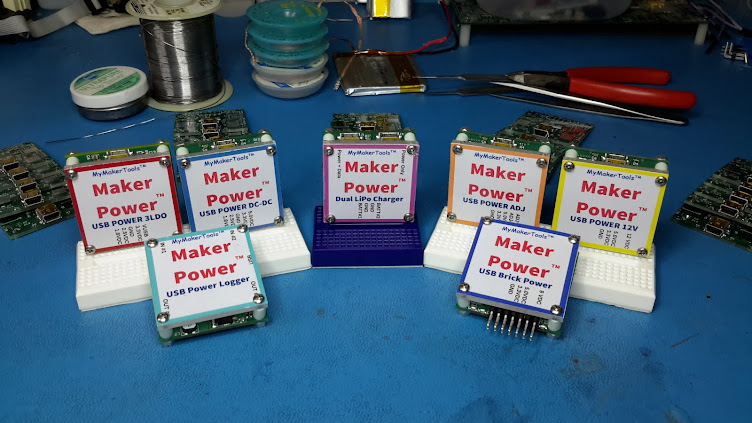
At MyMakerTools we provide what powers your Maker projects and the Maker tools to be creative. This includes USB Power supplies to power your creations, the Maker Surprise line of Bricks & controllers, HO train goodies to make the layout stand out and soft wear to make your life just a little more comfortable.
Monday, April 30, 2018
Monday, April 23, 2018
Light Controller Firmware (Part 9)
Finally received the test boards for this. Here are a series of pictures as I assemble the first PCB for test.
A blank PCB
The Red, Green, Blue LEDs are installed
Finally the connectors for the ribbon cable are installed.
And this is what it looks like assembled. Finally a short video showing the LEDs cycling through. Unfortunately the LEDs are very close together and bright. They are overwhelming the camera sensor on my phone.
The basic on/off functionality works along with the intensity control of each light through the LP5569 PWM feature. Next I am going to implement the random PWM and cycle functions on a select set of LEDs. Then I can setup the scripting language to control this. Finally implementing the programming function of the LP5569. That is going to be a little more complex.
A blank PCB
The Red, Green, Blue LEDs are installed
Finally the connectors for the ribbon cable are installed.
And this is what it looks like assembled. Finally a short video showing the LEDs cycling through. Unfortunately the LEDs are very close together and bright. They are overwhelming the camera sensor on my phone.
The basic on/off functionality works along with the intensity control of each light through the LP5569 PWM feature. Next I am going to implement the random PWM and cycle functions on a select set of LEDs. Then I can setup the scripting language to control this. Finally implementing the programming function of the LP5569. That is going to be a little more complex.
Friday, April 20, 2018
Firmware Upgrades
So my day job really got in the way and had to go to Washington State for a few days. Have posted new software for the Power Monitor and the Dual LiPO charger to the web site. Mostly it is cleanup for minor glitches in the USB HID connection and including built in upgrade capability.
Here is how you FW upgrade and this applies to both.
On the side of the module is a button. Hold this button down while you plug in the module. When you start the PC software a screen similar to this will appear.
Press the folder speed button and chose the .hex file for the module you are upgrading. The screen will now look like this.
Now press the program speed button (next to the folder) and the device will program and verify the programming.
It is done. You can either press the exit speed button or unplug and plug back in the device to use the device.
One change with the new PC software is the ability to place the device directly into upgrade mode. This is accomplished by either using the options menu and selecting Firmware upgrade or fof the Dual LiPO charge pressing F11. All modules will enter the Firmware upgrade mode when the button is pressed while plugging in the device to a USB port.
Thursday, April 12, 2018
Updating Software
All of the software we provide is being upgraded this week. Look for new software on the website this weekend.
What changed?
Dual LiPO charger, Power Monitor and BrickBuddy PC software programs and PIC firmware have been upgraded into a common set of software. Mostly what this includes, other than some HID interface improvements, is a self contained method for upgrading the PIC firmware.
Power Monitor and BrickBuddy Android apps will move to the Play Store for download. Additionally the TDust temperature probe will be available in BETA for eventual release in May.
The LightBuddy is still on track for release in late June in time for Bricks by the Bay. We will be there as a vendor and as s MOC exhibitor.
What changed?
Dual LiPO charger, Power Monitor and BrickBuddy PC software programs and PIC firmware have been upgraded into a common set of software. Mostly what this includes, other than some HID interface improvements, is a self contained method for upgrading the PIC firmware.
Power Monitor and BrickBuddy Android apps will move to the Play Store for download. Additionally the TDust temperature probe will be available in BETA for eventual release in May.
The LightBuddy is still on track for release in late June in time for Bricks by the Bay. We will be there as a vendor and as s MOC exhibitor.
The Big Gun Turret
Still looking to build a big cannon type rail gun with lights and movement. To this end I bought a small turntable and large turntable to be used a s base. Here is the beginnings of using the large turn table.
Sine the turntable is essentially 9x9, I had to bigger base for it to sit on. Two 6x10 plates tied together with two extensions.
This shows using the same technic connectors as in the horizontal generator to secure the turntable to the base.
The next set of pictures show the casing as it is built up around the turntable.
Sine the turntable is essentially 9x9, I had to bigger base for it to sit on. Two 6x10 plates tied together with two extensions.
This shows using the same technic connectors as in the horizontal generator to secure the turntable to the base.
The slot in the bottom side is for the gearing system that will drive the turntable.
The next set of pictures show the casing as it is built up around the turntable.
The final picture shows the circular edge put around it with the tiles on top to make a smooth surface. The circular edge is 4 brick round corners (48092) inter-spaced with 1x1 bricks.
The final consideration will be how to only turn 180 degrees. Either a clutch or a rubberband drive will have to be used so that when it runs up against the hard stop, the motor will not keep driving against it.
Wednesday, April 11, 2018
More Power Conduits
Here are some pictures of how the power conduits might work.
This shows using the 4x4 round brick corner piece (48092) as a method for turning 90 degrees.
This is still a work in progress and thus ideas or comments are welcome.
This shows using the 4x4 round brick corner piece (48092) as a method for turning 90 degrees.
This is still a work in progress and thus ideas or comments are welcome.
Tuesday, April 10, 2018
Horizontal Generator
Started building the horizontal generator as a standalone model so that I can test the functionality and figure out how to light it. Here are the two sides before assembly. There are three brackets (P/N 44278) that will hold the two sides together. Also the gear box (P/N 6585) is sandwich in between.
There needs to be reinforcement to ensure that gear box does not move under load and that the brackets stay in place. The top of the gear box is captured by multiple pieces to keep it locked down. The brackets are kept in place by 2x2 plates that themselves are captured.
It is important that all pieces be securely and completely pressed into place. When the two sides come together the fit is exact. If the pieces are not pressed into place, there will be undo stress on the 2x2 plates that connect the two assemblies together.
The two assemblies are held together by three 2x2 plates, which are then covered by six curved slopes. Once this step is complete, changing out the axles is easy since the gears are captured. Just make sure you only change out one axle at a time.
For the spinning portion, I am using a tan 8x8 dish to hide most of the studs of the 10x10 octagon plate and to give the model some smooth lines. Next are back to back 6x6 dishes. These are temporary colors for now ( this is just what I had in the pile of parts). The longest axle will not reach the end of the cone, but it should have sufficent support to still spin.
The base is secured using Techinic beams and pins as shown here. Curved slopes and decorated tiles are used to finish out the detailing. This may change in the final design, but for now it smooths out the blockiness. Because this base is not longer an integral number of studs, the long pins (P/N 6558 or 32556) are used to be able to adjust the position of the drive axle that will be hidden underneath the generator.
Next step is to build a temporary platform to power the device. That is where we will see if this actually works.
Monday, April 9, 2018
Power Conduits
I have been experimenting with a simple power conduit design. Here are two views of the same thing.
This uses the 1x8 bar that I have used in multiple places. At the 1x2 connection, a technic part is placed on the connection as a power tap and a light. At the 1x4 connection a control panel is placed.
The idea is to have these power conduits running around the platforms. Still have to work out how turns are made.
This uses the 1x8 bar that I have used in multiple places. At the 1x2 connection, a technic part is placed on the connection as a power tap and a light. At the 1x4 connection a control panel is placed.
The idea is to have these power conduits running around the platforms. Still have to work out how turns are made.
Sunday, April 8, 2018
Platform Connectors
As I have said before, have decide that black is not good as a build color since it hides the shadows. So the connectors need to change to be less black and more of the tan and sand green. Here is what this might look like.
Dont have all of the sand green parts that I need to finish this right now. The two long black slopes in the front will probably have to stay black, since they dont come in sand green and tan looks weird.
I am standardizing on this design as a power transformer. Meets all of the requirements that I need for running hoses in and out of it. So if you look at the the one above, it was done with black parts instead of sand blue. Right now this just looks too dark, but as the base is transformed to sand green we will see how it goes.
Saturday, April 7, 2018
Vertical Generator Platform Build (part 2)
Did some more work on the vertical generator.
The two windows into what is happening below have changed a little. The left side is the more rectangular, low profile windscreen while the right side is the more rounded and taller. Note sure which is better yet.
Still working on the detail of the power enhancer section where the small units are lowered into the containment area. Might want to reverse the color scheme there.
Still needs more detail and what happens in the front half of the MOC.
The two windows into what is happening below have changed a little. The left side is the more rectangular, low profile windscreen while the right side is the more rounded and taller. Note sure which is better yet.
Still working on the detail of the power enhancer section where the small units are lowered into the containment area. Might want to reverse the color scheme there.
Still needs more detail and what happens in the front half of the MOC.
Friday, April 6, 2018
Light Controller Firmware (part 8)
But something more was needed, so I did a quick design with SMT LEDs in an RGB pattern. This is one capability of the LP5569, so I decided to implement it. This board will give a user two things, 1) the ability to test there scripts/configurations and 2) a blank board can be used as a breakout board. A 3D model of the board is shown here.
Due to cost considerations for this proto, the board is 1.25in wide. (Minimum width for a "bare bones" PCB from PCBFAB Express.). The final version will be 0.925 in wide or less. The mounting holes are on Brick Stud centers.
The final issue yet to be resolved is the separate connector for the PIC LEDs. They probably should be on the same connectors as the LP5569.
My intention is to offer this as development kit of sorts. The kit will come with two boards, one populated with connectors shown and LEDs and the other board will be blank, plus 3 cables to connect to the Light Controller.
Subscribe to:
Posts (Atom)





























