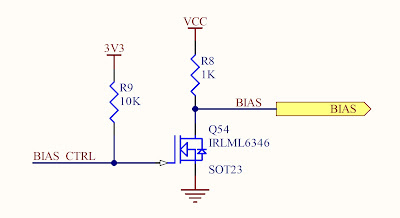Here is a new connection scheme. The two pin connector is the white rectangle in the picture. I was continually frustrated by all the wires running between modules and around the outside. This way all wiring can be inside the module and this small keyed 2mm connector will provide the USB power for the electronics. Not sure how this going to work with USB Data connections yet, but for simple ON/OFF lighting and Light Buddy 2, this is perfect. This next picture shows the USB connection, where I have but the mating 2mm connector on a USB cable. In the end I have ordered these USB Connectors from Amazon and will build my own out of 26 AWG wire I have.
Here is what they are made of. These two are actually the same PCB board. The design intent was to be able to lock this into place so it would not move when connecting to it. Sine the PCB is 1.6mm thick, I am 1.6mm short of having an exact connection in the Brick World. So I designed the PCB so that you can have two configs, depending on how much support is needed.
With three connectors on the inside, there is only room for a 1 X 1 tile on the bottom for a connection. If only one connector is needed inside, then a 1 X 2 tile can be used to give extra support. These two configurations are shown here. It is hard to see the tiles, since they are black. I wanted them to blend into the module base.
By absolute dumb luck, that was not necessary. The connector is 4.8mm tall, which gives a total height of 9.6mm, the height of a standard brick. This picture shows how a standard set of bricks will lock the PCB in place. The only use for the 1 X 2 tile configuration that I can see now is that small set of cases where there is no brick across the top locking in it place. The two 1 X 2 tiles should provide enough connection force to keep the PCB in place.
One last item is wiring in place. This picture shows the wiring coming through the base and the two connections plug into the mounted PCB. Then I used two 1 X 3 plates with two 1 X 1 round plates. By mounting in the the round plates in the tubes, a small amount of horizontal space is left for the wires to pass through. This acts a wire harness attachment point and is useful for keep the wiring bundle neatly contained and out of the way.
There are other ways to this. Here is another example. This uses 1 X 1 round plates to capture the wire against the 2 X 8 brick.
I like this method since it completely captures the wire harness. Unfortunately the connector will not fit through the hole. So the connector has to be installed after the wiring is run. This could be difficult, depending on the length of wire from the last part it passed through.
I will have more thoughts on this as time goes on. I have only recieved these PCBs and I am still playing with configurations and what might be more optimal implementations.